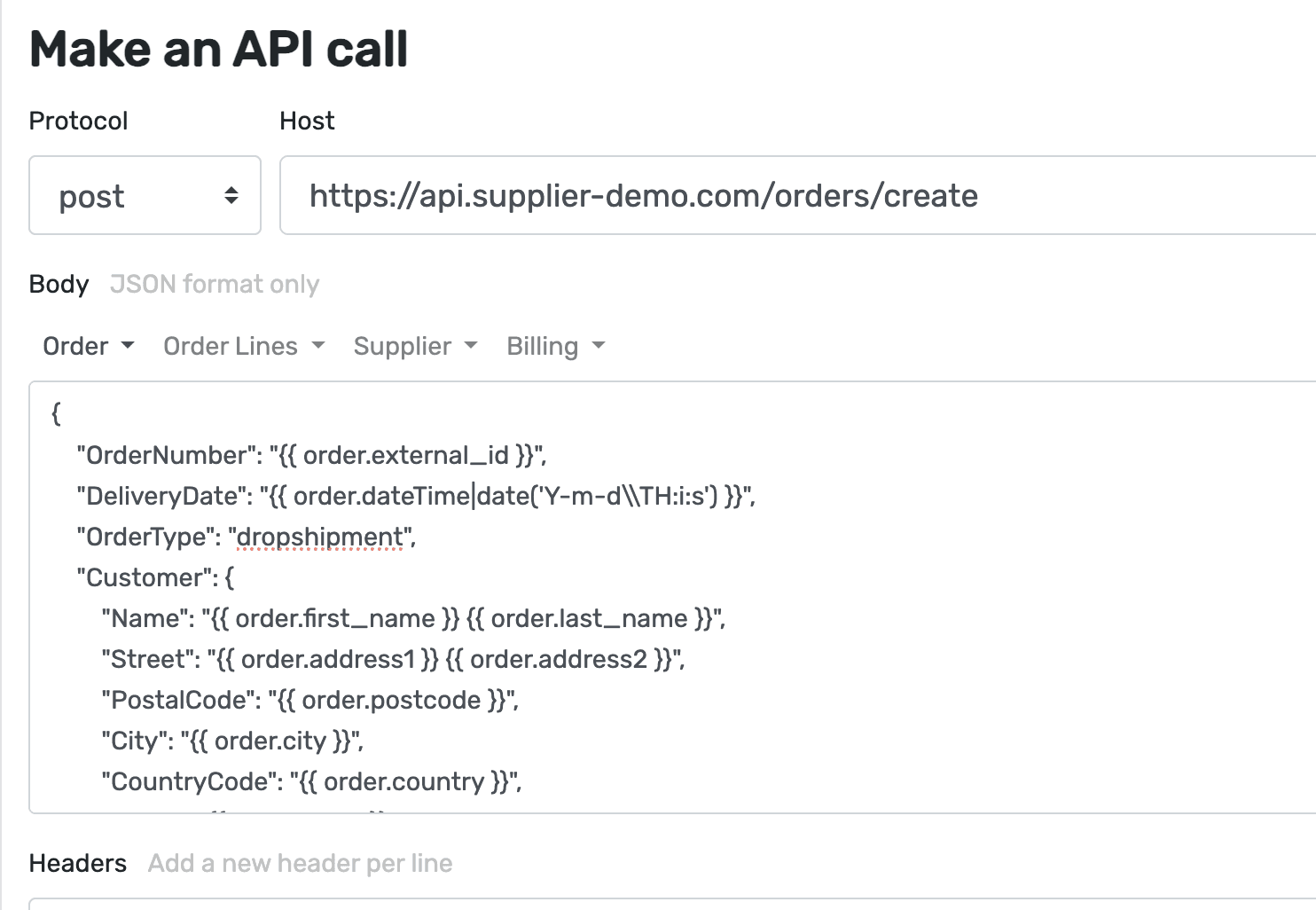New version for WooCommerce available

WooCommerce Dropshipping Plugin: Professional Order Automation
For established e-commerce businesses, the primary bottleneck to growth isn't finding new customers; it is managing the operational friction that comes with them. Most businesses starting with a woocommerce dropshipping plugin eventually hit a structural ceiling where manual order management, fragmented email threads, and spreadsheet exports become a risk to the brand. Dropday is designed as the professional automation layer that sits between your WooCommerce store and your global supplier network to solve this specific problem.

By utilizing Dropday integrations to connect your WooCommerce store to our platform, you transition from a manual "copy-paste" workflow to a rule-based fulfillment engine. Our platform focuses on process control and technical reliability, ensuring that every purchase order is routed to the correct partner based on your unique business logic without the need for additional operational staff.
Technical Order Routing for WooCommerce
A common challenge in professional e-commerce is managing orders that contain products from multiple suppliers. Without a dedicated system, your team must manually split these orders, create separate purchase requests, and ensure each vendor receives the correct data in the format they require.
Dropday automates this entire sequence. When an order is placed in WooCommerce, Dropday captures the data, applies your specific routing logic, and transmits the purchase orders directly to your suppliers. This ensures a seamless flow from checkout to fulfillment, regardless of how many partners are involved in a single transaction.
Multi-Protocol Supplier Connectivity
Because every supplier has different technical capabilities, a robust woocommerce dropshipping strategy requires flexible transmission methods. Dropday supports:
Dropshipping Automation via Email
In a specialized market, many high-quality vendors lack the infrastructure for advanced integrations and still rely on manual email communication. Dropday bridges this gap by automatically generating and sending professional, structured PDF or HTML purchase orders directly to your supplier's inbox the moment a WooCommerce transaction is completed. This ensures that your team no longer spends hours on manual data entry or "copy-paste" tasks, while maintaining a clear, searchable digital audit trail for every order sent.
Automated Purchase Orders via FTP
Suppliers operating with legacy ERP systems or internal databases frequently use FTP (File Transfer Protocol) as their primary method for data ingestion. Dropday automates these workflows by converting your WooCommerce order data into clean CSV or XML files and uploading them directly to the supplier’s secure server at defined intervals. This eliminates the bottleneck of manual file attachments and ensures your orders are queued for fulfillment without human intervention on either side.
Dropshipping supplier API integration
For high-volume partnerships requiring real-time efficiency, a WooCommerce dropshipping supplier API integration is the most reliable method for transmitting order data. This connection enables a near-instant handshake between your store checkout and the supplier’s backend infrastructure. While Dropday focuses on the secure outbound transmission of these details to trigger immediate fulfillment, this API-driven approach serves as a cornerstone of modern Dropday integrations, replacing the risks of manual entry with a robust, scalable, and encrypted data flow.
Dropship EDI integration
For enterprise-level partnerships, a WooCommerce dropship EDI integration is often a mandatory requirement to ensure data follows strict global compliance standards. These protocols can be a significant technical barrier for most merchants. By using Dropday to handle these complex transmissions, your store can unlock partnerships with Tier-1 suppliers and wholesalers, professionalizing the supply chain and ensuring that order data is communicated with enterprise-grade precision.
Split WooCommerce dropship orders automatically
Dropday identifies which SKUs in a single WooCommerce order belong to which supplier. It then uses the logic to split Shopify dropship orders automatically to generate individual, clean purchase orders. This prevents "Supplier A" from seeing sensitive data regarding products fulfilled by "Supplier B," maintaining professional standards and data privacy.
Review Dropship Orders
We believe in controlled automation, not blind automation. While Dropday can handle thousands of orders autonomously, you can set specific triggers to review dropship orders. If an order exceeds a certain value or involves international shipping, it can be held in the dashboard for approval by your team before being transmitted to the supplier.
Optimizing the WooCommerce Workflow
Standard woocommerce dropshipping tools often clutter your WordPress database or slow down your site performance. Dropday offloads the heavy lifting of order logistics to a dedicated environment, keeping your storefront fast and your back-office organized.
Every action taken by Dropday is logged. You can see exactly when an email was sent, an FTP file was uploaded, or an API call was acknowledged. If a supplier's server is unreachable, you are notified immediately. This transparency allows you to manage by exception, only stepping in when a technical issue requires human intervention.
Scaling Without Increasing Headcount
The primary goal of implementing professional automation is to decouple your order volume from your administrative hours. By moving your fulfillment logic out of the WooCommerce database and into a dedicated management layer, you reduce the load on your site and decrease the risk of database bloat or slow performance during peak traffic.
This transition allows your operations team to focus on supplier relationships and catalog expansion rather than the data entry of daily sales.
Get started today
Download the Dropday plugin for WooCommerce, create an account at Dropday and start forwarding your orders to your suppliers.